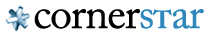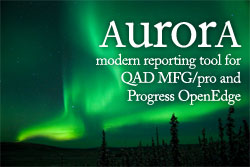 |
Aurora FeaturesThe Aurora reporting solution for QAD MFG/Pro and Progress OpenEdge gives users and programmers the features they need to create and use reports like never before! |
Fewer reports to maintain
Fewer reports to upgrade when there is a system upgrade
Less auditing to do
Ultimately IT is only responsible for the data sources and does not have to concern themselves with the myriad of reports the end users have developed.
Improper user queries may also return an incorrect result set since users don't have the training or experience with the Progress database and 4GL code.
Aurora allows users to reach the real data, but reach it via data sources that you create or reuse from existing 4GL code. This allows you to enforce business rules and business logic.
Users get the ability to look "directly" at data while still going through programmer-built queries where business logic and business rules are in place.
It eliminates the fear of users making incorrect joins or bad queries to the database impacting the quality of the system.
Aurora allows the complexity of the actual Progress database to be hidden from the users.
Users with a simpler, easier-to-understand data source can create and modify their own reports without burdening I.T.
No need for users to learn complex table names and labels. They can use simple user friendly views of the data.
Three different user classes.
Cost minimized by buying only how much you need.
You can create just one data sources and then generate an unlimited number of reports from that data source.
Programmers can re-use that data source to make new reports for users.
Users can make their own reports, at will and ad hoc, without burdening programmer resources